Emistic
🎨 Read about the latest changes in Emistic 🎨
Changes introduced in January 2025
| Changes | Comments |
|---|---|
| Improvement of existing functions | For example: From now on, after checking whether the website is safe, you can directly go to the website from Emistic. 💡Justification: Making Emisic easier to use once it is installed. In this case, navigating through the pages from the safe list takes place using the search engine through which Emistic was installed and as part of the operation of Emistic itself. All this guarantees safety. |
| Strengthening the search for your bio on the Internet | For example: Advanced settings added. Note: Each bio has its own advanced settings according to that bio. You do not have to complete this data, but completing it will help the search engine better match the content to the recipients. 💡Justification: By completing these settings, your bio will be able to contain information that will appear directly in the search result. Examples: product price, store opening hours, exact type of event. |
| Adding photos | Comments: Emistic rules: 🌅 intuitiveness for the recipient, 🌅Ease of creation for the creator 🌅 Speed of content delivery to the recipient. At this moment, Emistic has introduced 3 photos. It also plans to introduce the ability to add another 17 photos as part of the presentation of bio content. |
| Logo photo | From now on, every bio owner can add a photo of the logo. Your logo appears in search results and at the top of the search engine when you are on a given website. Note: If no logo has been added, the Emistic logo will be displayed by default. |
| Background photo | The aesthetic capabilities of Emistic have been increased, allowing you to add any photo as a background. |
| Photo on social media | You can add one photo that will be displayed when you enter a link to your bio on social media. For example: After entering this link in social media, the photo set in a given bio will be displayed. If no photo has been added, a photo of the Emistic logo will be displayed. Note: Some social media sites will also display a bio description in addition to your photo, while others will only display your photo and bio name. |
Changes introduced in February 2025
| Changes | Comments |
|---|---|
| Added the ability to add a photo element | You can add up to 17 photo items. Explanation: This limitation is in place to ensure that each profile loads quickly on all devices and to provide you with a smooth map of information about you on the web. |
| Photo edits have been implemented | - Changing the shape of the photo - Changing the color of the photo (maximum 3 colors). Possibility to set the photo coverage from 0% - 100% with a given color. |
| Additional possibilities of the photo element | - Editing photo frames (the ability to turn off the frame, change colors or change the size) - The ability to limit access to the photo by: * Age * Warning information * Password (the password for a specific element is only decorative) - Selecting the type of photo (currently: profile photo or normal photo) - Adding text under the photo - Adding alternative text |
| Compress and optimize photos | Improved page loading speed on mobile devices. Notes: - Photo proportions automatically adjust to the uploaded image. - If the photo is too large, it is proportionally reduced (not cropped). |
Changes introduced in March 2025
| Changes | Comments |
|---|---|
| Completion of construction of bio Emistic | |
| New setting in Emistic bio (random arrangement of elements) | From now on, you can choose which elements will be randomly displayed on a given page every time someone visits your bio. Example: images on subpage 10 or tables on all subpages. Uses: - Marketing: When presenting products, the visitor can see a different image first every time. - Sponsors: Random setting means that sponsors will be displayed in a different order every time the page is visited. |
| Increased the scope of bio appearance editing options | Examples: - When you set your own navigation color, Emistic automatically adjusts the scrollbar to your preferences. - You can disable the navigation background. Emistic will automatically enable it only when it is necessary for the recipient (e.g. when using navigation on mobile devices). |
| Added new optional elements that you can fill in if you want your bio to be even better tailored to local searches |
Example of current bio editing capabilities

| Set any photo as background |
|---|
| Edit each element or set the look for all elements at once |
| Set the look of navigation and scroll bars |
Changes introduced in April 2025
| Changes | Comments |
|---|---|
| Completion of the Emistic optimization process (reducing costs and providing faster access to the service) | The purpose of this was to ensure that Emistic could offer plans starting at just PLN 33 per month. A detailed breakdown of Emistic plans will be presented in June. |
| Visual fixes | The number of icons and graphic elements that users are accustomed to from other popular services has been increased — for example, instead of the inscription ,,No Internet”, a recognizable symbol is displayed. |
| Expansion of mobile and computer applications installed using PWA technology | From May 15, the app will be fully available offline. Notes: - If a given subpage is not available offline, the user will be informed about it and will be able to return to the Emistic homepage. - Each bio in Emistic can work offline, as long as the recipient has visited it at least once while connected to the Internet. |
| Notes on editing bio | Once updated, your bio is automatically saved and made available online in a new version. Note: It may happen that the recipient’s device will store an older version of the page (for a maximum of 10 minutes) if they visited your bio just before the update. This applies to individual users and is due to the caching mechanism on their devices. Why this happens: - To reduce the cost of maintaining the bio. - To reduce data usage on the recipient’s side (especially important on mobile devices). - To increase the speed of loading the page. How it works: The recipient checks in the background every few minutes (maximum every 10 minutes, if they are online) whether the content on the page has changed. This way, they do not have to download data every time they open the page. |
| Introducing the minimalist Emistic presentation site without login and fees | Notes: The entire content of the page is included in the link Use: You can use qr codes to save minimalist presentation pages. Then you can post a picture of such a qr code on social media or print it and put it on a poster. Minimalist presentation pages have only basic functions. Their purpose is to show how easy it is to use Emistic. Elements that can be created in it: Header, text and line. None of the elements have the ability to customize the appearance or any other functions. |
Added visual elements to make Emistic easier to use Below are 2 examples
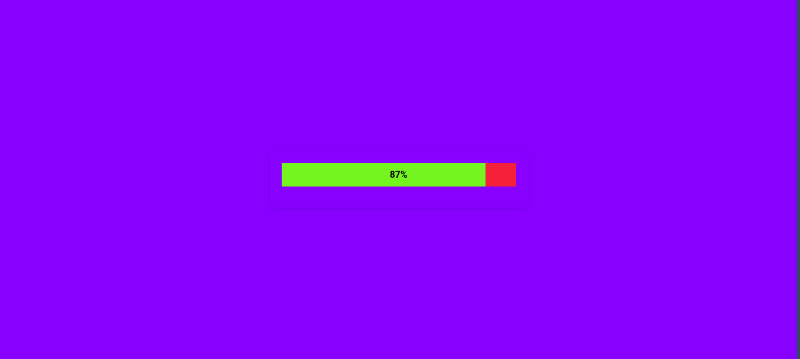
Visual representation of the Bio saving process (Emistic example available in the browser)
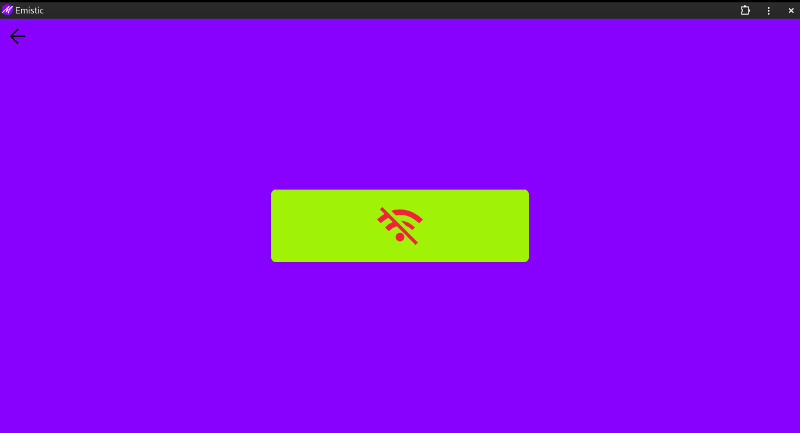
Visual representation of lack of internet access (Example of Emistic application installed on a computer using PWA technology)
Changes introduced in May 2025
| Changes | Comments |
|---|---|
| New category of minimalist presentation websites: Social media presentation | |
| Basic appearance editing has been introduced for minimalist presentation pages | |
| The appearance of Emistic navigation has been changed | |
| Added a new feature in Emistic settings: Possibility to disable default information in minimalist presentation pages |
Changes introduced in June 2025
| Changes | Comments |
|---|---|
| Registration in Emistic will start on January 1, 2026. | From January 2026, all functions that require registration in Emistic will be unavailable without purchasing an appropriate subscription. Features that do not require registration will continue to be free. Example: The minimalist presentation page serves as a demonstration of Emistic`s capabilities, which can be used for free, without registration. |
| New category of Minimalist presentation pages: A page of puzzles to solve | |
| The appearance of Minimalist presentation pages has been expanded | Added the ability to add emojis to the page background. |
| Added the ability to generate a QR code for minimalist presentation pages |
Changes introduced in July 2025
| Changes | Comments |
|---|---|
| A bio search engine has been added to facilitate quick access to the selected bio | Useful, especially for people who pass on their website to someone by word of mouth. For example, to use the bio search engine and go to the appropriate page, just say: „bio 18, emistic”. |
| Added security to minimalist presentation pages. | Added the ability to set a password - thanks to this, a person who does not know the password will not be able to edit the presentation page, even if they have the link. This is especially useful on pages with riddle - without a password, anyone could see the solution just by having the link. |
Changes introduced in August 2025
| Changes | Comments |
|---|---|
| Improved quality of QR codes | Improved the quality of downloaded QR code images |
| Replaced phrases that could make using Emistic difficult | For example: Generate changed to create |
| Regulations for creating minipages have been introduced | |
| New subpages available after logging in to your account: 🍿 Managing Emistic Points 🍿 My Subscription 🍿 Account Settings |
Emistic plans
| ⌚️Plan until November |
|---|
| Completion of subscription support mechanisms |
| Introducing subscription plans |
| ⌚️December Plan |
| Introduction of new Emistic regulations |